Binding Drone receiver to the Radiomaster T8 Transmitter
Binding a radio controller to the aircraft receiver creates a unique number that they share, so that that drone will only respond to that radio. Before beginning this procedure, ensure that nobody else in your vicinity is attempting to bind their drone at the same time.
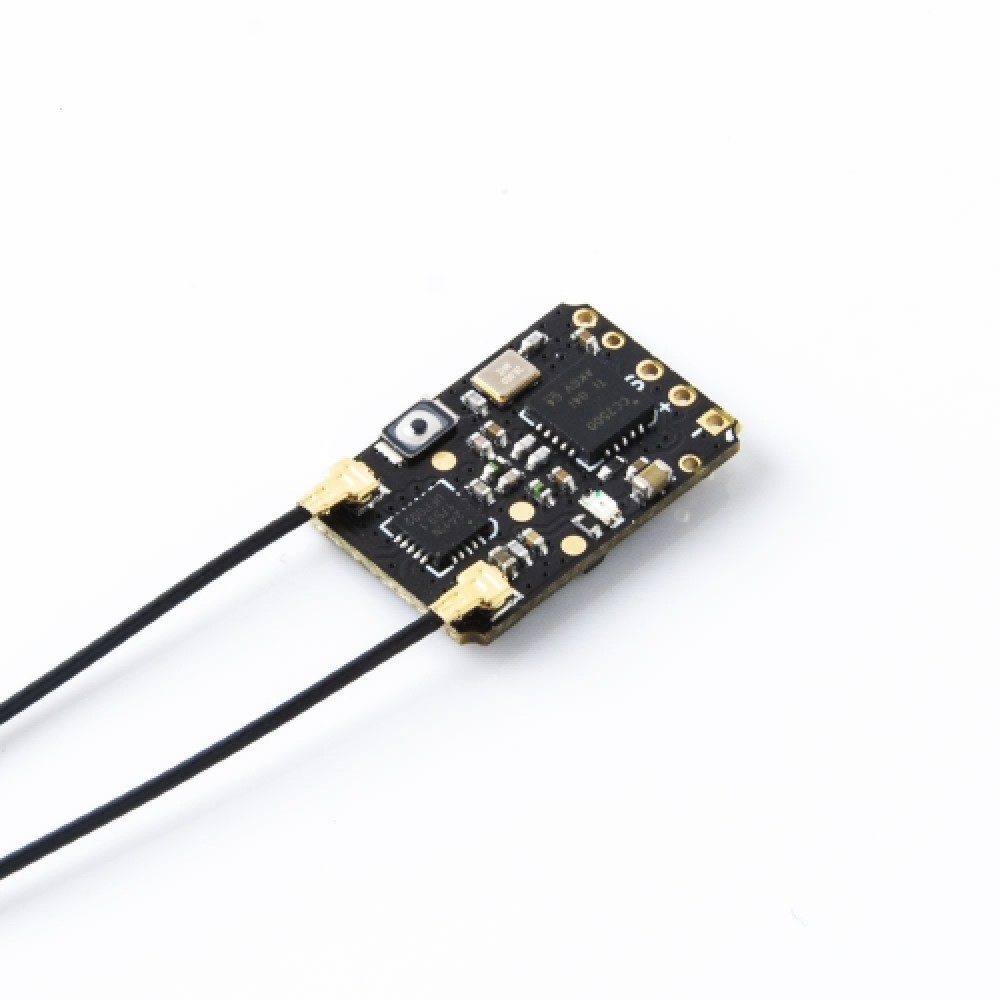
Power on the iF8 Radio Controller. Hold the center button until it vibrates and the color indicator stays on.
Place the drone into bind mode:
On the radio receiver, locate the small bind button (black button in silver circular in silver pad) and press with a finger nail or driver.
While pressing the bind button, connect a battery to the yellow XT-30 connector on the drone.
The drone will power up and the status light on the receiver should turn a steady red.
Place the iF8 Radio Controller in bind mode:
Ensure the left gimbal stick is perfectly centered to match the spring loaded position of the right gimbal stick (this sets 8 channel mode). If it is not perfectly centered, the radio will not enter bind mode.
Remove the back plate and press the small button on the rear of the controller.
The front power status light should flash blue. If it does not, adjust the gimbals until they are perfectly centered and press again. This may take a few adjustments before it works.
When successfully paired together, the radio receiver light will blink red continuously. Remove power to the drone and binding is complete. You can now plug the drone into Betaflight and check that signals are being received under the Receiver tab.